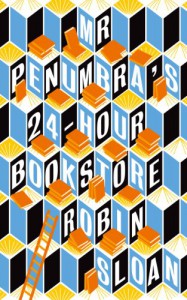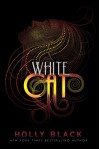This was so much fun, I think I will continue :)
Christine's Book Adventures
Blockquote Tag & Sync Updates

Today we have something for all those of you who love tags. Some time ago we've added a spoilers tag and now it's time for a blockquote tag.
See how it works:

and your published text will look like this:

You can also add other formatting to text with blockquote tags, such as bold, italics, underline...
Updates:
Synchronization option is on again. You can connect your GR account with your BookLikes profile in Settings/Import. Sync option allows to mirror your BookLikes activity on your GR profile (read more here: BookLikes -> Goodreads Synchronization). Sync includes adding books, posting and editing reviews, adding/changing rating stars and creating new shelves. Read more on our FAQ site or mail us with any concerns and questions.
Tips:
- You can add additional pages and links to your BookLikes webpage in Settings/Pages. All new pages will be visible in your blog menu next to Blog, Shelf and Timeline (e.g. Bio, About Me, or redirected link).
- If you wish to add additional page with a link to tagged texts, use the link from your public Blog view instead of Dashboard - then the link will be available and visible for non BookLikes members.
For example, if you would like to add link to texts with ‘tutorials’ tag, use the link: http://booklikes.com/tag/tutorials (click ‘tutorials’ tag on post page in public blog view, not on Dashboard) instead of this link http://booklikes.com/dashboard?tag=tutorials (this tag is clicked on Dashboard, visible only for people who are signed in at the moment).
Reading Progress Update

Hey all! What are you currently reading? You can now update your reading progress with two clicks and share it with your friends. You’ll see new option on Dashboard in Currently Reading Section, just look on the right. It’s Update button :-)
Once you click Update you can fill up your reading progress, save and continue reading (update).
Or you can post it and share on your blog and among your friends (update and publish).
Both options are visible once you click Update in Currently reading box.

If you choose Update, you’ll change reading progress that is visible on your blog. And you can go back to reading :)
If you choose Update and publish, you’ll be moved to writing box with book attached, your current reading progress and social media switch on (green icons on the right) if you had connected them. If you didn't connect your Facebook or Twitter, you can do it in Settings/General. To turn off social media in writing box, click on icons and make them grey (deactivated).
Updates:
Discussion rooms
- We've made changes in discussion room and threads, now you can receive notifications about newly set discussions in a given group. If you wish to be informed, please go to Group page and choose “Yes” in notification section. Then once a new discussion is created, you’ll get a note about it.

- You can also made adding tags to your posts in discussion easier. We've made changes to list of tags:)

- It also easier to keep conversation going and answer to previous posts, we have new look for Reply posts:

Messages:
Your personal messages page (PM) received new features of searching through messages, paging and deleting messages.
Tips:
- To find other reviews of a given title, go to book page OR type book title in Tag Search Box on Dashboard on the right. Then you'll see all writings about this book, including different editions and book sources. It also nice way of finding new blogs to follow :-)

- If you wish to find more blogs similar to yours, please take a look at your book blog categories and choose only those which are really relevant. Remember that the categories should reflect your reading taste and books you’re reading and reviewing on your blog. Best to choose several genre categories that you’re active in. Then you'll be able to find other bloggers with similar reading taste faster.
To look through your book blog categories, go to Settings/Blog and click edit categories. And to look through blogs, go to Explore.
P.S. Happy Thanksgiving Day! And Thank You for being with us :-)

Unexpectantly satisfying

cover
Looking at the cover, I easily dreamt myself to an island to spend my summer holidays on. Love it!
my thoughts
I picked up "The Summer Book" when the summer was already over and autumn greeted me with leaves falling from the trees. I was not quite ready to believe that the summer was over and therefore wanted to read "The Summer Book", as a reminder of summer.
As life goes and stuff happens I got sidetracked and found my way back to this little gem in November. It's almost winter now and the first snow fell already. My mood has switched and I want to read cozy or holiday themed books or so I thought. It's not at all fair to the book that I have those thoughts.
It is a cute little island in Finland where the story takes place. It needed some time but Sophia and her grandma have wormed their way into my heart. I felt that I've been welcomed in the midst of the family while reading. Each day chapter held a new adventure at the ready.
Finally, I can say: dear book, I will see you next year.


This is probably the best I can do graphic wise with this particular theme. Hopefully this suffices for those of you who are choosing to do the challenge.
The image in the back is from BackgroundLabs.com.
Personally speaking, I'm going to do the 15-Week challenge starting the beginning of next week. Probably do the day themes on Tuesday/Thursday until the end of the challenge.
Have fun with it guys!
Christine's bookshelf: 2013-books-i-really-liked


 1
1